Monday, June 12th 2023, 9:00 am
-

Brian Alderman
Microsoft MCT, MCSA, MCSE & Master's in CIS
Becoming a SharePoint Online Admin Expert
SharePoint Online has many services that you need to be familiar with to successfully manage your collaboration content. In this full day workshop we are going to learn about these different services and how to manage them so SharePoint Online is properly configured, secure, and optimized. We will begin by creating a new Microsoft 365 tenant, explore how we can customize the M365 administrator dashboard to provide us only information related to the Microsoft 365 services we are working with like SharePoint Online and OneDrive for Business. We will create and assign users to access SharePoint Online both as an end user or and administrator. We will then roll up our sleeves and configure SharePoint Online using both the GUI and PowerShell including; creating and configuring site collections, configuring user profile settings, creating and implementing a structured taxonomy using the term store, configuring the search service to ensure your users are able to quickly find the information they need, and explore several other SharePoint Online and OneDrive for Business settings. During these configurations you will learn how these settings differ from those in SharePoint Server. When you leave, you’ll have all the skills necessary to configure and manage the different SharePoint Online components using both the SharePoint Online Admin Center, and PowerShell. In addition to these skills, you will have a live Microsoft 365 trial tenant that you can use when you get back to the office and you can use while attending other conference sessions. Check out my workshop preview: https://youtu.be/rroc2fVFSgU
Tuesday, June 13th 2023, 9:00 am
-

David Drever
Microsoft MVP -

Joanne Klein
Microsoft MVP
Microsoft 365 Compliance: Implementing information governance, risk, and compliance management
Microsoft 365 gives enterprises and government organizations the tools they need in the modern workplace to identify their risky information and to govern their data effectively to meet regulatory compliance needs. These tools help protect sensitive data from accidental and malicious data loss, and they protect the organization from risk by ensuring we retain our data appropriately following regulatory controls such as GDPR, NIST, and CIS. Implementing these compliance solutions requires a clear understanding of the capabilities available in the Microsoft cloud and industry best practices for establishing a data governance framework. In this all-day workshop, David Drever and Joanne Klein will help you learn how to develop a framework for information governance for enterprises and government organizations, including planning a record retention schedule and implementing retention labels/policies. They’ll teach you how to leverage disposition reviews, implement event-based retention, and automatically apply retention labels to your data. They’ll discuss how utilizing Compliance Manager, and Insider Risk Management can further govern your environment. Finally, you will learn how to use eDiscovery to facilitate legal holds and “Freedom of Information and Privacy” (FOIP) requests. Join David and Joanne to discover how to implement data governance and compliance in Microsoft 365! Check out our workshop preview: https://youtu.be/0uFJnqQYP60
Tuesday, June 13th 2023, 9:00 am
-

Prashant G Bhoyar
Microsoft MVP & MCT
Power Platform Governance 101
In this half-day workshop, we will cover the key principles of Power Platform Governance. Effective governance policies play a big role in the successful roll-out of the Power Platform across the organization and running it on a scale. The governance policies will include Power Automate, Power Apps, Power Virtual Agents, Power Pages, Dataverse, and Power BI. In this demo-driven workshop, we will cover, 1. Power Platform Governance Overview 2. Center of Excellence ( CoE ) Starter Kit 3. Automation Kit 4. Data Loss Prevention policies 5. User Management 6. Permission manager 7. License and capacity management 8. Security and Control 9. Managed Environments 10. Best Practices
Tuesday, June 13th 2023, 1:30 pm
-

Daniel Glenn
Microsoft MVP
Modernize Your Intranet in Less than 4 hours!
To fully utilize the new features in Microsoft 365, you need an intranet that employs the new modern tools. Most organizations do not have the budget for another intranet implementation that may take months or years, and ultimately not be up to date. So how do you implement the new modern features faster, while also having little downtime and gaining the best of what Microsoft has to offer? During this workshop, we will walk through how to take your current intranet to the modern version your users need. Using live demos and plans, you will learn: - Plan for and implement Viva Connections & Viva Engage - How to modernize your current classic sites - Hub site planning and management - How to make use of Microsoft 365 Groups for your existing sites - The tricks to using 'site swap' and how to get your new modern intranet at the root of your tenant - How to make the SharePoint Home site a seamless part of your intranet Come ready with your laptop to follow along!
Wednesday, June 14th 2023, 1:40 pm
-

John Peluso
Microsoft RD
Content Management in Microsoft Syntex: The Content is Here, Now What?
There is little doubt that the capabilities of Microsoft Syntex can revolutionize the way organizations leverage SharePoint as a modern, intelligent content platform. But with so much value in moving content-related automation into your Microsoft 365 strategy, how will you deal with the already-difficult task of managing, securing, and ensuring compliance of all of that new content you are now piping in as a result of your adoption of Microsoft Syntex? In this session, we’ll explore some of the less “exciting” but JUST AS IMPORTANT features of Syntex that can help you make sure you are optimizing your overall content management strategy for security, cost, and sustainability.
Wednesday, June 14th 2023, 1:40 pm
-

Drew Madelung
Microsoft MVP
Intro to Teams Shared Channels
In this session we will go through the Teams Shared Channel functionality from start to finish. We will discuss the configuration of it, how it works, how it differs from the previous guest experience, and why it is a better experience for the employee experience!
Thursday, June 15th 2023, 12:40 pm
-

Husein Sharaf
President & CTO at Cloudforce -

Jonathon Segars
Cloud Solutions Engineer at Cloudforce
Securing Your Remote Workforce Through Azure Virtual Desktop
Hybrid workplaces are here to stay, and organizations are faced with new challenges surrounding securing their remote workforce. Businesses are invested in pivoting to a cloud-first approach, but how can you properly secure your environment when the workforce is dispersed, using their own devices, and connecting from unknown networks? Microsoft’s Azure Virtual Desktop (AVD) allows organizations to quickly deploy managed workstations for a modern and flexible remote workforce. AVD enables organizations to control the workspace of its employees even in a BYOD environment; the organization controls the virtual desktop and employees can remain responsible for their own devices. This separation allows for a lower administrative overhead, a more secure environment, and a highly scalable solution for organizational growth. This session will focus on how your organization can leverage AVD to empower your remote workforce while maintaining control of your data and securing your cloud infrastructure.
Thursday, June 15th 2023, 1:20 pm
-

David Drever
Microsoft MVP
Increasing Adoption in Microsoft 365 Information and Records Management
Businesses are ramping up the adoption of information and records management (IRM) within their organization. However, the problem many are facing is that IRM can require a lot of user interaction to be fully effective. These increased requirements on the user greatly affect the adoption of IRM processes. Microsoft 365 provides several powerful and robust features that can increase records management within the organization while decreasing the load on the end-user. This session will cover many topics such as auto-classification, retention inheritance, and trainable classifiers to assist organizations with their information and records management adoption.
Thursday, June 15th 2023, 1:20 pm
-

Antoine Snow
US Public Sector Solutions Leader at AvePoint -

Jay Leask
Microsoft MVP & PMP
Secure Collaboration in M365 within a Zero Trust Lens
Microsoft 365 quickly brings together collaborators across your agency and your partners. That built-in collaboration, however, creates new concerns around tracking who has access across your environment. In the past years we've talked about Governance, but by not talking about security we are leaving a large hole in the security of our data. Organizations must monitor how users interact with data within a Zero Trust Architecture. When viewed individually, the core pillars of Zero Trust, such as network, data, and user, are easily manageable within M365: How is our service secured? How do we protect sensitive data? Which users do we authenticate in our system? However, this approach misses the intersection across Zero Trusts pillars in the collaboration spaces themselves. In this presentation, we will discuss the importance of including your Collaboration Workspaces (Teams, SharePoint Site Collections, and Groups) in your security plans and how to leverage native and 3rd party tools to best accomplish this.
Thursday, June 15th 2023, 1:20 pm
-

Drew Madelung
Microsoft MVP -

Vlad Catrinescu
Microsoft MVP & MCT
Everything you need to know about external sharing in OneDrive, SharePoint & Teams
Sharing outside your organization is a necessity within the modern workplace. Being able to understand how external sharing is brought together across Microsoft 365 will help you plan, manage, support, and effectively drive adoption along with proper governance of SharePoint, OneDrive, and Microsoft Teams. In this session, you learn learn what you can do with external sharing from files to sites to Teams, how it works under the covers, and what management options are available to you. Getting content securely to the right people at the right time keeps a company moving.
Thursday, June 15th 2023, 2:40 pm
-
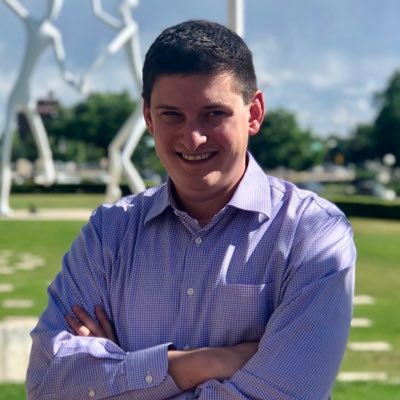
Max Fritz
Microsoft Product Manager
Setting up and Administering M365 for Education
This session will give you a headstart to setting up Microsoft 365 for Education. We will go through everything from Identity & Security, productivity apps like Teams & SharePoint, and automation by integrating with Learning Management Systems and Student Information Systems. Then, we'll go through the tasks you need to keep up on, including communication, support of faculty, and governance of student content and information.
Thursday, June 15th 2023, 2:40 pm
-

Sarah Haase
Microsoft MVP
Manage the mess: Building an organizational strategy for pinned apps in Microsoft Teams
Microsoft Teams continues to be the work zone for employees. Integration with SharePoint, Viva, Yammer, Lists, Planner, OneNote, etc. make it possible to live and work inside of Teams all day. Managing the prime-time real estate of pinned apps in Teams can be challenging, especially as your employees' list of critical apps grows. How do you prioritize which apps get pinned for all users? And should you leave open navigation space so users can select their own favorite apps to pin? In this session, we'll examine sizing and use of the Teams navigation bar. We'll discuss organizing principles, talk about types of models (pre-selected app pinning vs. employee self-service pinning) that may work for your organization, and give you tips on how to prioritize Teams navigation icons.
Thursday, June 15th 2023, 2:40 pm
-

Daniel Glenn
Microsoft MVP
Power BI Sharing: Your Options for Keeping Everyone Informed
Every organization is a data organization and you must collaborate on data to stay on track. Sharing insights from within Power BI will give you an advantage and help steer your organization in the right direction. However there are some pitfalls with sharing - if you don’t know your options and set proper governance, you could be on your way to a data breach or giving your private information to the competition. In this session, you will get a short introduction to Power BI and understand where data resides, why and how you should share with your colleagues and outside partners, and get a strategy for setting governance for your data. You will walk away with the outline of a governance plan, an understanding of your sharing options, and the sharing settings you should immediately turn off.
Thursday, June 15th 2023, 4:30 pm
-

Martina Grom
Microsoft MVP & RD
Use MS365 Purview Information Barriers to stay secure & compliant in your Microsoft Teams workplace
Every industry comes with specific regulations which include changes in security and compliance policies. Microsoft Purview Information Barriers help secure your environment in various use cases like insider trade, but also with Remote assist workflows. Join Martina who will talk about real-world scenarios to implement Microsoft Information Protection and Information Barriers. The session provides problem solving steps of a compliance project, where to start, how to process it, common issues and how to solve it. The session covers topics like: How to use Microsoft Information protection in Microsoft Teams, What Information Barriers can do to solve certain compliance and security use cases as well as practical use cases and scenarios.
Thursday, June 15th 2023, 4:30 pm
-

Liam Cleary
CEO | Microsoft MVP | Microsoft Certified Trainer
Data Security Breach in Microsoft 365, Now What?
In today's world, it is almost inevitable that your organization will experience a data and security breach, no matter the on-premises or cloud software. Microsoft 365 is no different. Even though it contains many fantastic security controls and features, many organizations do not implement them for varying reasons. In order to protect from a data security breach you need to know what you would do if that were to happen, as well as the controls and features to enable. In this session, we will step through where to start in the event of a data and security breach within Microsoft 365. We will walk through how to analyze logs, identify which services to review, how to identify the breach, and then how to protect from future events.
Thursday, June 15th 2023, 4:30 pm
-

Erik Lando
Technical Account Manager at Synology
Microsoft 365 Backup & Recovery: Are You Protected?
When managing Microsoft 365 services, data backup and recovery is normally not top of mind. Do you know Microsoft’s retention policy for M365 data? Not often are retention policies researched considered until there is a disaster, cyberattack, or necessity for data recovery. Join our session to learn more about Microsoft M365 data retention policies, choosing a data retention policy, and how backing up your M365 data from the cloud can not only save you money, but also save you from potential disasters.
Friday, June 16th 2023, 9:00 am
-

Vlad Catrinescu
Microsoft MVP & MCT
Getting Started with PowerShell for Microsoft 365
Take your Microsoft 365 Administrator skills further by learning to automate repetitive tasks using the magic of PowerShell. In this session, you will learn how to use PowerShell for Microsoft 365. A basic understanding of PowerShell is recommended to get the most out of this session!
Friday, June 16th 2023, 9:00 am
-

John Peluso
Microsoft RD
Modernizing Inter-Agency Collaboration - A Primer for US GCC and GCC High Customers
It may have taken a while to get here, but Microsoft has been transforming how US Federal Agencies and State and local Governments collaborate EXTERNALLY as well as internally. Recent innovations can allow you to take inter-agency and partner collaboration to the next level, but understanding the building blocks is the key to developing a sustainable and secure external collaboration strategy. In this session, we’ll review the basics of external collab in M365, but also highlight new and game-changing features like “cross-cloud collaboration” that offer significant new options—and considerations-- for collaborating between GCC, GCC High and Commercial M365 clouds.
Friday, June 16th 2023, 10:20 am
-
Bob German
Cloud Developer Advocate at Microsoft
Teams App Governance: Managing enterprise and 3rd party applications in Microsoft Teams
Microsoft Teams isn't only a collaboration tool, it's also an application platform with its own app store and enterprise application catalog. In this session you'll learn how to manage these applications using Teams app policies and Team templates. We'll also explore the management of Microsoft Graph permissions, which allow applications to access your tenant's Microsoft 365 data, and what Teams applications can do regardless of these permissions. Then we'll consider some common scenarios and discuss the options for handling them. NOTE: While we may briefly touch on Power Platform applications, the focus of this session is on traditional applications developed for Teams or SharePoint.
Friday, June 16th 2023, 10:20 am
-

John Kerski
Microsoft PMP
DataOps 101 - A Better Way to Develop and Deliver Data Analytics
Power BI has revolutionized the industry by accelerating our ability to deliver Data Analytics solutions. But how do we ensure the code we build is reliable and the data is produced in a timely and trustworthy manner? Enter DataOps, a better way to develop and deliver Data Analytics Solutions. In this session, I’ll cover the concept of DataOps, why it matters to Power BI, and the principles that can drive you to continuously improve.
Friday, June 16th 2023, 12:30 pm
-

Nick Brattoli
Microsoft MVP & MCT
Government Tenants vs Consumer: How do they compare?
If you work in a government or government-adjacent role, it's likely you will come into contact with GCC, GCC High, or even DOD tenants. When planning your SharePoint intranets, Teams rollouts, and Power Platform solutions, it will be important to know which capabilities you'll have in which types of tenants. In this session, join Nick Brattoli as he compares portions of Microsoft 365 across tenant types while sharing his experience working on different government projects. He'll talk about things such as: Reasons you should be in one tenant type vs another Basic feature comparisons between commercial, GCC, GCC High, and DOD regarding SharePoint, Teams, the Power Platform, Viva, and Syntex Challenges that can arise during migrations and fresh implementations, and how to deal with them If you are new to government tenants, or have experience with government tenants but not commercial, this session will provide a nice jumping off point to start building your solutions!
Friday, June 16th 2023, 12:30 pm
-

Daniel Glenn
Microsoft MVP -

Joanne Klein
Microsoft MVP
Collaboration and Compliance in the Modern Workplace
Have you moved to Microsoft 365 for Exchange, SharePoint, OneDrive, Teams, and Yammer to reap the benefits of modern collaboration, but left wondering how to incorporate some of the compliance features you now have access to? Join Microsoft MVPs Joanne and Daniel in this session where they'll bring together two equally important yet seemingly incompatible aspects of the modern workplace: collaboration and compliance. Although serving both masters is challenging, this workshop will look at practical ways to "dress up" collaboration with compliance. With a he-said-she-said approach, Daniel will talk about the modern collaboration tools available in Microsoft 365 and Joanne will share what kinds of Microsoft Purview compliance controls could be applied to help them be more compliant.
Friday, June 16th 2023, 1:50 pm
-

Liam Cleary
CEO | Microsoft MVP | Microsoft Certified Trainer
Automated Investigation and Response within Microsoft 365
As an administrator within Microsoft 365, you are undoubtedly used to the many alerts you might receive. Some of these might be for permissions and access, support issues, and some may be security problems within the tenant. However, often there can be so many of them that security issues can slip through, causing even more problems within the Microosftb365 tenant. When security alerts are triggered, it is the security team's job to examine them and take remediation steps. Luckily Microsoft 365 provides Automated investigation and response (AIR) capabilities to help automate the investigation processes in response to threats that exist today. In this session, we will look at the Automated investigation and response (AIR) features and how you can benefit from them as a system administrator and organization.
