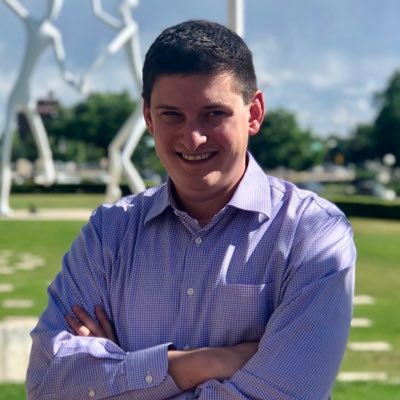- Category: Friday Sessions
The Microsoft Teams Emergency Operations Center solution template leverages the power of the Microsoft 365 platform to centralize incident response, information sharing and field communications using powerful services like Microsoft Lists, SharePoint, and more. An open-source solution supported by Microsoft, it provides core functionality out of the box or can be extended to meet specific agency requirements.Friday 9:00 AM - 10:10 AM · Room 151b
Collaborative Incident Management with the Teams Emergency Operation Center

Andrew Klutz
Senior Product Manager, Microsoft Teams

Karuana Gatimu
Principal Manager, Customer Advocacy Group Microsoft Teams Engineering