Monday, June 12th 2023, 9:00 am
-

Brian Alderman
Microsoft MCT, MCSA, MCSE & Master's in CIS
Becoming a SharePoint Online Admin Expert
SharePoint Online has many services that you need to be familiar with to successfully manage your collaboration content. In this full day workshop we are going to learn about these different services and how to manage them so SharePoint Online is properly configured, secure, and optimized. We will begin by creating a new Microsoft 365 tenant, explore how we can customize the M365 administrator dashboard to provide us only information related to the Microsoft 365 services we are working with like SharePoint Online and OneDrive for Business. We will create and assign users to access SharePoint Online both as an end user or and administrator. We will then roll up our sleeves and configure SharePoint Online using both the GUI and PowerShell including; creating and configuring site collections, configuring user profile settings, creating and implementing a structured taxonomy using the term store, configuring the search service to ensure your users are able to quickly find the information they need, and explore several other SharePoint Online and OneDrive for Business settings. During these configurations you will learn how these settings differ from those in SharePoint Server. When you leave, you’ll have all the skills necessary to configure and manage the different SharePoint Online components using both the SharePoint Online Admin Center, and PowerShell. In addition to these skills, you will have a live Microsoft 365 trial tenant that you can use when you get back to the office and you can use while attending other conference sessions. Check out my workshop preview: https://youtu.be/rroc2fVFSgU
Monday, June 12th 2023, 9:00 am
-

Paul Papanek Stork
Microsoft MVP, MCM & MBA
Dataverse for Teams: Extending Teams with Apps, Flows, and Bots
Use of Microsoft Teams has exploded for many companies during the global pandemic. For many organizations Teams has become the app that connects all their employees together. Power Platform apps, like Power Apps, Power Automate, and Power Virtual Agents, provides a low-code platform for extending that functionality. In September, 2020 Microsoft announced Dataverse for Teams. Dataverse for Teams is included in the Teams license so you can build apps, flows, and bots that make use of relational data storage, rich data types, and enterprise-grade governance without additional expense. In this workshop we'll look at how to use Dataverse in the Power Platform to extend the Teams application. By the time you leave you'll have an integrated Teams application and bot that can help your employees manage their presence as people move back into the office after the Pandemic. We'll cover the following with slides and hands-on exercises: - What does the Teams License cover - Differences between Dataverse (CDS) and Dataverse for Teams - Creating Dataverse Relational Tables - Securing Dataverse for Teams Tables - Building a Power App with Dataverse for Teams - Integrating Dataverse for Teams with a Flow - Accessing Dataverse for Teams from a Bot - Managing Dataverse for Teams Environments - Deploying Custom Apps, Bots, and Flows to additional Teams Check out my workshop preview: https://youtu.be/iaNLIczVFNg
Monday, June 12th 2023, 9:00 am
-

William Huneycutt
Microsoft MVP & MCT
Business Process Automation with Power Apps and Power Automate
Learn how to get started quickly with Power Apps and Power Automate (Flow) in SharePoint Online. Discover how to use built-in connections to connect Power Apps to services such as SharePoint Online, Office 365 apps, and even SharePoint on-premise. Learn how to customize the look and feel of forms and apps to meet the needs of users and apply company branding. Also, learn how to share Power Apps with colleagues without going over budget: - Customize SharePoint list forms with Power Apps - Create a canvas app based on a SharePoint list - Connect to data sources - Themes, branding, and layouts - Conditional formatting - Rules and data validation - Formula bar This session will also discuss how to get started with Power Automate (Flow). Learn how to take advantage of pre-built templates for creating workflows. Learn how to create custom Flows in an easy-to-use visual designer right in a web browser. Finally, we'll discuss how to manage your Flows during and after runtime: - Connectors, data sources, and gateways - Events vs triggers - SharePoint Designer actions vs Flow actions - Conditions for Flow - Workflow history - Flow connections and ownership - Licensing The future of SharePoint is exciting, and the addition of Power Apps and Power Automate (Flow) can help to address the challenges faced by today’s information workers.
Monday, June 12th 2023, 9:00 am
-

Prashant G Bhoyar
Microsoft MVP & MCT
Hands-On: Azure For Power Platform Developers Masterclass
In this hands-on workshop, we will cover how to use Azure for custom development in Microsoft Platform, Power Automate, Power Apps, Power Virtual Agents, Dataverse, and Power BI. We will cover: - Microsoft Azure Key Concepts - How does Power Platform use Azure? - How can fusion teams take advantage of Microsoft Azure and Microsoft Power Platform? - Authentication and Authorization in Azure - Azure + Power Automate - Azure + Power Automate - Azure + Power Apps - Azure + Power Virtual Agents - Azure + Power BI - Azure + Dataverse - What are Azure Functions? - What are Logic Apps? - What is Azure Bot Service? - How to create an enterprise-grade app using Azure and Microsoft Power Platform? At the end of the workshop, attendees will have a working knowledge of Azure and how to use it to implement the customizations in the Microsoft Power Platform. Access to Azure, Microsoft Power Platform ( Power Apps, Power Automate, Power Virtual Agents, and Power BI ) will be provided to create the customization. The target audience of this hands-on workshop is Developers, Power Users, and IT Pros who want to get into development. Please note: Attendees will need to bring their laptops with internet access and modern browsers like Microsoft Edge, Google Chrome, Firefox, Safari. The tablets will not work. You Will Learn : 1. Authentication and Authorization in Azure? 2. How does fusion teams can take advantages of Microsoft Azure and Microsoft Power Platform? 3. How to create enterprise grade app using Azure and Microsoft Power Platform
Monday, June 12th 2023, 9:00 am
-

Sarah Haase
Microsoft MVP
Driving employee engagement – A deep dive into Microsoft Viva, SharePoint, and Microsoft Teams
Hybrid and remote work are the new normal, but work trends indicate the greatest challenges are a sense of community, connection, relationship-building, and inspiration. This full-day workshop explores how Viva Connections, SharePoint, Microsoft Teams, and Viva Engage come together to foster company culture, unlock communication and engagement opportunities, organize content, and spark employee creativity. You’ll learn how to: - Organize your content and intranet with an array of modern SharePoint sites & hubs - Visualize your information architecture with mind-maps - Build your Viva Connections implementation strategy - Empower your leaders to share news, drive strategic changes, and openly dialogue with employees - Foster connections & conversations with Viva Engage - Introduce Viva Engage storylines and stories so employees can share knowledge & experiences - Drive employee engagement with Yammer communities
Monday, June 12th 2023, 9:00 am
-

Jay Leask
Microsoft MVP & PMP -

Joy Apple
Microsoft MVP
Deploying M365 to Solve Business Problems
Microsoft Teams, Exchange Online, Planner, Lists, OneDrive, the Power Platform, Viva (and its 72 modules). Microsoft 365 has stepped away from "deploying SharePoint" and into a full suite of technical capabilities designed to solve any problem. But how do we know what business problems we’re truly being asked to solve? Now that "ship it and forget it" is off the table (or should be), how do we define successful deployment of M365 capabilities? With a definition of success, how do we ensure that what the business is asking for will actually solve their problems? How do we build mutual respect so the business will listen to our recommendations on how technology can best meet their needs? Do our recommendation work? We know you are attending a technology conference but if you want the technology to work for you and your organization you must take a Human First approach to deploying Microsoft 365. Join us for the first day of your conference to explore how to ensure you are solving for the right problems, and then spend the next four days learning how the technology can solve them for you. During this session Joy and Jay will help you understand why M365 has changed how we deploy technology: - Consequences of Shadow IT - How IT as a service provides a framework for success - How to engage with the business - A holistic approach to requirements gathering - Defining success - Embracing "it's never done" as a good thing Check out our workshop preview: https://youtu.be/abXmtkuazHY
Tuesday, June 13th 2023, 9:00 am
-

Mark Rackley
Microsoft MVP -

Susan Hanley
Microsoft MVP & MBA
Best Practices for using M365 to conquer your Corporate Communications challenges
Though it may have been challenging in the past, the latest innovations in SharePoint and Microsoft 365 have a great deal to offer for comms professionals planning a comprehensive and compelling corporate communications story. In this full day workshop, Susan Hanley and Mark Rackley will guide you through the process of architecting and implementing an effective Corporate Communications strategy using Microsoft 365 including: - Envisioning a Corp Comms strategy that effectively meets your needs - Determining the best site architecture to take advantage of user interests - Creating / Publishing / Boosting News Posts - Learning about notification options - Understanding how Viva Connections can take your Corp Comms to the next level of employee experience and engagement - Understanding how Yammer creates an effective mechanism for both informing and engaging your employees
Tuesday, June 13th 2023, 9:00 am
-

David Drever
Microsoft MVP -

Joanne Klein
Microsoft MVP
Microsoft 365 Compliance: Implementing information governance, risk, and compliance management
Microsoft 365 gives enterprises and government organizations the tools they need in the modern workplace to identify their risky information and to govern their data effectively to meet regulatory compliance needs. These tools help protect sensitive data from accidental and malicious data loss, and they protect the organization from risk by ensuring we retain our data appropriately following regulatory controls such as GDPR, NIST, and CIS. Implementing these compliance solutions requires a clear understanding of the capabilities available in the Microsoft cloud and industry best practices for establishing a data governance framework. In this all-day workshop, David Drever and Joanne Klein will help you learn how to develop a framework for information governance for enterprises and government organizations, including planning a record retention schedule and implementing retention labels/policies. They’ll teach you how to leverage disposition reviews, implement event-based retention, and automatically apply retention labels to your data. They’ll discuss how utilizing Compliance Manager, and Insider Risk Management can further govern your environment. Finally, you will learn how to use eDiscovery to facilitate legal holds and “Freedom of Information and Privacy” (FOIP) requests. Join David and Joanne to discover how to implement data governance and compliance in Microsoft 365! Check out our workshop preview: https://youtu.be/0uFJnqQYP60
Tuesday, June 13th 2023, 9:00 am
-

Sarah Haase
Microsoft MVP
Microsoft 365 User Adoption Master Class
A smooth deployment isn't enough. Driving effective utilization of SharePoint and Microsoft 365 is more than building effective migration strategies, training users on key features or sending out marketing emails. This master class provides a deep-dive on the components of user adoption. You'll learn why user adoption programs succeed and fail, gain practical experience designing adoption strategies and learn how to leverage innovation games to build consensus. During this workshop, you will: - Learn the basic foundations of user adoption, including key intrinsic and extrinsic motivators - Understand how different types of users in your organization can make (or break) your chances of user adoption success - Understand how innovation games can help drive shared understanding, uncover user requirements and drive engagement/enthusiasm - Examine real-world user adoption programs and determine how and why they were successful
Tuesday, June 13th 2023, 9:00 am
-

Prashant G Bhoyar
Microsoft MVP & MCT
Power Platform Governance 101
In this half-day workshop, we will cover the key principles of Power Platform Governance. Effective governance policies play a big role in the successful roll-out of the Power Platform across the organization and running it on a scale. The governance policies will include Power Automate, Power Apps, Power Virtual Agents, Power Pages, Dataverse, and Power BI. In this demo-driven workshop, we will cover, 1. Power Platform Governance Overview 2. Center of Excellence ( CoE ) Starter Kit 3. Automation Kit 4. Data Loss Prevention policies 5. User Management 6. Permission manager 7. License and capacity management 8. Security and Control 9. Managed Environments 10. Best Practices
Tuesday, June 13th 2023, 1:30 pm
-

Daniel Glenn
Microsoft MVP
Modernize Your Intranet in Less than 4 hours!
To fully utilize the new features in Microsoft 365, you need an intranet that employs the new modern tools. Most organizations do not have the budget for another intranet implementation that may take months or years, and ultimately not be up to date. So how do you implement the new modern features faster, while also having little downtime and gaining the best of what Microsoft has to offer? During this workshop, we will walk through how to take your current intranet to the modern version your users need. Using live demos and plans, you will learn: - Plan for and implement Viva Connections & Viva Engage - How to modernize your current classic sites - Hub site planning and management - How to make use of Microsoft 365 Groups for your existing sites - The tricks to using 'site swap' and how to get your new modern intranet at the root of your tenant - How to make the SharePoint Home site a seamless part of your intranet Come ready with your laptop to follow along!
Tuesday, June 13th 2023, 1:30 pm
-

Dux Raymond Sy
Microsoft MVP
Beyond Microsoft Teams Deployment: How to Roll Out A Sustainable Adoption Program in 90 Days
Learn how to inspire, motivate, and drive sustainable Microsoft Teams user adoption across your organization while proactively enforcing operational governance. With built-in integration with the full Office 365 stack, it is easier than ever for end-users to create a team and start collaborating. But if that’s the case, why is your organization’s user adoption rate for Microsoft Teams so much lower than it is for Outlook? The truth is email is ingrained and changing user habits is difficult. Studies show that only about 34% of users are willing to use new technology rollouts within the enterprise. To make the most of your Office 365 investment, it is critical that your users take advantage of Microsoft Teams' full capabilities to address their day-to-day business needs. The key to drive excitement, organizational buy-in and adoption is being able to provide relevant, business-contextual applications that drive consistent, sustainable usage. Join this interactive workshop to learn how to roll out a sustainable adoption program in 90 days and positively impact organizational culture. This interactive workshop will cover: - What is Microsoft Teams and its role in today’s digital workplace? - How Microsoft Teams can excite and inspire users by supporting their daily business activities. - How to make it easy for everyone to maximize Microsoft Teams while ensuring organizational governance and policies are enforced. - Strategies for preventing information overload, data sprawl, shadow IT and more. - How to establish a holistic learning, knowledge sharing and support structure. - How to create and deliver a 90-day sustainable adoption program that facilitates change, empowers users and enables knowledge sharing within the organization.
Wednesday, June 14th 2023, 9:50 am
-

Sarah Haase
Microsoft MVP
Getting started with Microsoft Syntex
This session introduces Microsoft Syntex and its artificial intelligence (AI) and machine learning capabilities. You’ll learn how to build document processing models that classify documents, apply retention labels, and extract key pieces of metadata. We will also explore how a strong information architecture optimizes your AI and machine learning results.
Wednesday, June 14th 2023, 11:30 am
-

Mark Rackley
Microsoft MVP
An Introduction to Power Virtual Agents for Microsoft Teams
Over the past few years, it has become increasingly easier to create powerful bots with little to no code. Now almost anyone can quickly create a deploy a chat bot with ease. Power Virtual Agents is a premium add-on to the Power Platform that allows you to create and deploy such bots. As part of Dataverse (previously called Project Oakdale) many Microsoft 365 subscribers have access to Power Virtual Agents for Microsoft Teams. These chat bots are covered under their Microsoft 365 licensing and require no premium licensing to develop, deploy, or use. In this session attendees will learn: 1) How to create / deploy chat bots in Teams 2) How to create Topics, use branching logic, and prompt users for input 3) Add even more power to their chat bots using Power Automate flows. All without any additional licensing!
Wednesday, June 14th 2023, 11:30 am
-

William Huneycutt
Microsoft MVP & MCT
Lights, camera, action with Microsoft Teams
Teams meetings are core to collaboration in the hybrid workplace. In this session, we'll take a deep dive into how you can make the most of your meeting experience with video, screen sharing, and meeting recordings. Topics include: - How to manage meeting recordings - Setting meeting options for presenters, attendees, and guests - Spotlight, pin, and focus on presenters - Together mode - Presenter modes for standout, side-by-side, and reporter views - PowerPoint live for a better PowerPoint experience - Customizing your background - Share your screen, window, or whiteboard - Use your phones camera as a web cam or secondary camera and more!
Wednesday, June 14th 2023, 1:40 pm
-

John Peluso
Microsoft RD
Content Management in Microsoft Syntex: The Content is Here, Now What?
There is little doubt that the capabilities of Microsoft Syntex can revolutionize the way organizations leverage SharePoint as a modern, intelligent content platform. But with so much value in moving content-related automation into your Microsoft 365 strategy, how will you deal with the already-difficult task of managing, securing, and ensuring compliance of all of that new content you are now piping in as a result of your adoption of Microsoft Syntex? In this session, we’ll explore some of the less “exciting” but JUST AS IMPORTANT features of Syntex that can help you make sure you are optimizing your overall content management strategy for security, cost, and sustainability.
Wednesday, June 14th 2023, 1:40 pm
-

Drew Madelung
Microsoft MVP
Intro to Teams Shared Channels
In this session we will go through the Teams Shared Channel functionality from start to finish. We will discuss the configuration of it, how it works, how it differs from the previous guest experience, and why it is a better experience for the employee experience!
Wednesday, June 14th 2023, 1:40 pm
-

Antoine Snow
US Public Sector Solutions Leader at AvePoint -

Jay Leask
Microsoft MVP & PMP
Electronic Records and Me: Meeting M-19-21 in M365
M-19-21 in a nutshell: manage your permanent records electronically by 2019; create, manage, and maintain permanent federal records and related metadata by 2022; shut down your records storage facilities by 2022; maintain a program that complies with the Federal Records Act. But, in Microsoft 365, what IS a record? And where do I store them? How do I categorize them? Can I move them to another system? Do I still need my legacy records database? Can I export my records to NARA? During this session we'll review the latest guidance from NARA and discuss these important topics for modernizing your paper records processes using office 365 to support full information lifecycle management: - How can I automate tagging of records in M365? - Can I manage temporary and permanent records in M365? - How do I build a RIM workfow in M365 that supports my file plan AND decreases storage costs?
Wednesday, June 14th 2023, 1:40 pm
-

Andrew Connell
Microsoft MVP
Leverage React Hooks in SharePoint Framework Solutions
The current version of the Yeoman generator for the SPFx still uses the older-style React class components. Because that’s what you get by default, that’s what most developers end up using. But functional components enabled by React hooks have become widely popular. So… until Microsoft updates the Yeoman generator, learn how to quickly change your new projects to functional components enabling React Hooks in just a few minutes. Then we’ll explore how you can use popular React hooks in your projects, like useState(), useEffect(), and more!
Wednesday, June 14th 2023, 1:40 pm
-

Paul Papanek Stork
Microsoft MVP, MCM & MBA
Intro to Microsoft Dataverse for Teams: Extending Microsoft Teams with Apps and Flows
Use of Microsoft Teams has exploded for many companies as a result of the global pandemic. For many organizations Teams has become the app that connects all their employees together. Power Platform apps, like Power Apps, Power Automate, and Power Virtual Agents, provides a low-code platform for extending that functionality. But extending Teams with new apps, flows, and bots requires a place to store content. SharePoint is a possibility, but from a data point of view SharePoint has a lot of limitations since it isn't an actual relational database. Dataverse, formerly known as CDS, provides relational data storage, rich data types, and enterprise-grade governance. But Dataverse has always been a premium feature requiring extra licensing. This is where Microsoft Dataverse for Teams comes in. Using the Power Apps application inside Teams we can build and deploy apps using a custom version of Dataverse that is included in the Microsoft Teams license. This provides access to a real relational database and one-click solution deployment to the Teams app. In this talk we'll take a look at what Dataverse for Teams and how it can be used in the Power Platform to extend the Teams application. We'll cover the following points with slides and demos. - What does the Teams License cover? - Differences between Dataverse (CDS) and Dataverse for Teams - Creating Dataverse Relational Tables - Building a Power App with Dataverse for Teams - Integrating Dataverse for Teams with a Flow - Accessing Dataverse for Teams from a Bot
Wednesday, June 14th 2023, 1:40 pm
-

Joy Apple
Microsoft MVP
Creating Intelligent Intranets Using Microsoft Teams, SharePoint, and Yammer!
A lot has changed since Microsoft began recommending flat information architecture for modern SharePoint intranets. In this session we’ll discuss: - The advantages of flat information architecture - How hub sites provide consistent navigation and content rollups - How Teams connected team sites play a role in the intranet - Using Yammer to engage employees - Creating a single-pane-of-glass experience for employees with Microsoft Viva
Wednesday, June 14th 2023, 3:30 pm
-

Liz Sundet
Program Manager at Microsoft
Adopting Microsoft Viva Connections, a tale of Best Practices
When it comes to technology, sometimes the deployment and implementation is the easy part. The hard part is the change to the organization and how to adopt it. In this session, you will learn some of the best practices developed with customers in using Microsoft Viva Connections. Learn what can be done with front line workers, how to connect and stay connected with remote employees and ensuring your intranet has something for everyone. At the end of the session you will have some great tips and tricks for not only the tech side, but getting the change into the business
Wednesday, June 14th 2023, 3:30 pm
-

David Drever
Microsoft MVP
You Have Sensitive Information. Now Let's Protect It.
Every organization has data considered sensitive to their business, employees, or even the industry they exist within. Data breaches happen too often and are increasing. As a result, protecting its data has become a priority for many organizations worldwide. Microsoft provides several tools for identifying sensitive information within the organization and protecting it from being provided to sources that should not have it. In this session, we'll cover features and processes such as Microsoft Information Protection (MIP), Data Loss Prevention (DLP), and more to help protect your organization's sensitive information from leaving your control and falling into those hands that should not have it.
Wednesday, June 14th 2023, 3:30 pm
-

William Huneycutt
Microsoft MVP & MCT
Administration and Management of Microsoft Teams
Microsoft Teams is a very powerful and popular service that provides both communication and file management functionality. There are several configuration options available to ensure your users are able to access the features and functionality you want them to, but still control just how much they can do. In this session, we are going to explore how to deploy, configure, and manage Microsoft Teams functionality. After the session you will have a better understanding of how to administer Microsoft Teams policies, external access, Teams-related roles, as well as monitoring and auditing Microsoft Teams which all can be done by using the Teams Admin Center, and PowerShell.
Wednesday, June 14th 2023, 3:30 pm
-

Ryan Schouten
Microsoft MVP & MCT
Searching non-Microsoft 365 content in Microsoft 365
Search in Microsoft 365 is currently limited to content that is stored natively in its tools, how can you add in your own business content to the search index? In this discussion we will discuss the options for getting your content into the search system in Microsoft 365. We will cover hybrid scenarios and how to best leverage them in addition to some other strategies that will help get your content ready for Microsoft Search.
Wednesday, June 14th 2023, 3:30 pm
-

Julie Turner
Microsoft MVP
An Introduction to Atomic React Component Design in SPFx and Beyond
When programming with ReactJS, which is a common choice when developing using the SharePoint Framework, how you architect your components can often be confusing. This introductory session will walk through designing your components to mirror a common design principle called "Atomic Design" which was invented by web designer Brad Frost. This design pattern breaks web design into small chunks that when combined build beautiful solutions with reusability at its core. We'll go into how to translate that design principle into component development which can help reduce code size, improve reliability and quality, and just make your life easier. As part of our examples, we'll be leveraging the HTWOO community built Fluent UI framework.
Wednesday, June 14th 2023, 3:30 pm
-

John Kerski
Microsoft PMP
Querying Power BI REST APIs within a Power BI Dataset
Would you like to build a Power BI dataset that could inventory your workspaces, reports, datasets, and refresh schedule? Would you'd like to query another dataset to import into your dataset? In this session I'll show you how to leverage an open-source custom connector that connects to Power BI's REST APIs to do just that.
Wednesday, June 14th 2023, 3:30 pm
-

Daniel Christian
Microsoft MVP & MCT
Forms, Forms Everywhere but Which One Should I Pick?
Microsoft has a variety of no-code, low-code for forms and apps services available, so which one do I use? Join Daniel Christian, a Microsoft MVP and certified trainer, as he walks you through these form options available and provides guidance on when you should use which one. This is a demo heavy session with real-world examples.
Thursday, June 15th 2023, 9:00 am
-

Scott Money
Director of Operations at DocPoint Solutions -

Stephen Duffy
Senior Solutions Engineer at DocPoint Solutions
Power Automate – Uploading content to SharePoint from Azure drives
Creating a scheduled, automated process that will poll network drives and upload images with metadata to SharePoint online: - Power Automate polls the Azure drive on scheduled intervals - When detected, images are moved to the assigned SharePoint library - The CSV is parsed and metadata is loaded to the related library and columns - The completed documents and metadata are moved to an Archive location to keep the source directory clean Other Off the Shelf tools were considered but Power Automate offered the most flexibility for future development while utilizing an existing M365 subscription.
Thursday, June 15th 2023, 10:40 am
-

Craig Harris
Senior Technical Specialists at Microsoft Federal -

Jamie Willis-Rose
Senior Technical Specialists at Microsoft Federal
Leveraging Low Code to Respond to Federal Regulations with Agility
There are new federal regulations and executive orders all the time and it can be hard for an agency to keep their IT infrastructure in compliance. In our session we will discuss how the Microsoft Power Platform can better position agencies to be nimble and respond quickly to the ever-changing landscape. We'll show responding to a rapidly changing regulation landscape using multiple personas, both IT and Business decision makers, and speak to the key points of interest that drive both. We'll show how these personas can leverage the Power Platform to both meet the changing regulations and show measured progress along the way. We'll include demos of various Power Platform products to highlight the progress of the agency and demonstrate increased velocity by leveraging low-code tools.
Thursday, June 15th 2023, 10:40 am
-

Tamara Bredemus
Learning Strategist Manager & Adoption Specialist at Planet Technologies
Content Types: Easier Than the Theory of Relativity
Everyone talks about them, but what the heck are they and how can I use them? We will start with some demos of how to use custom content types, then on to what the heck are content types anyway and we will end with another demo to build content types in the browser. Key Takeaways: 1) What are content types? 2) Planning content types 3) Creating site columns 4) Creating content types 5) Using content types
Thursday, June 15th 2023, 10:40 am
-

Mike Maadarani
Microsoft MVP
Transition from SharePoint Search to Microsoft Search
Search in Microsoft 365 has been evolving for the past 2 years, transitioning from the classic SharePoint Search to a modern advanced Microsoft Search. While we were able to customize classic search, we want to have the same experience in Modern Search and Modern SharePoint. Join me to learn how you can transition from the classic SharePoint Search and display templated to a modern customizable experience that fits your need. In this session, we will cover how you can use PnP as the solution to customize your search, create your own modern search center and how to build search driven sites.
Thursday, June 15th 2023, 10:40 am
-

Scott Shearer
Microsoft MVP & MCT
Using Power Automate with Power BI
Did you know that there are at least 25 Power BI actions and triggers available in Power Automate? In this session you'll see: - How to launch a Flow from a button in Power BI - How to export a report from Power BI using a Flow - How to refresh a dataset using a Flow - Power Automate integration with Power BI Metrics - And more... All of the above will be presented via live demonstrations. If you are a Power BI user and are not yet leveraging Power Automate, this session is for you.
Thursday, June 15th 2023, 10:40 am
-

Wes Preston
Microsoft MVP
Build Role-Targeted Solutions with Power Apps
Combine Power Apps with Lists, Teams, and more to connect business solutions to your team wherever they are in today's hybrid and fluid work environments. We'll talk through the approach of building and using role-targeted apps vs. single "do everything" apps.
Thursday, June 15th 2023, 10:40 am
-

Prashant G Bhoyar
Microsoft MVP & MCT
ChatGPT, Azure Open AI and Power Platform: Better Together
With ChatGPT, other large language models and generative AI has caught the attention of global consumers, enterprises, and c-suite. In this demo-driven session, we will cover the key concepts and how organizations can use ChatGPT, Azure Open AI, and Power Platform services to build next-gen enterprise-grade applications. We will cover : * Azure Open AI Key Concepts * ChatGPT key concepts * Co-Pilots in the Power Platform * How can fusion teams take advantage of Azure Open AI, ChatGPT, and Microsoft Power Platform? * How organizations can build next-gen enterprise-grade apps using ChatGPT, Azure OpenAI, and Power Platform services?
Thursday, June 15th 2023, 10:40 am
-

Olivia Stewart
Senior SharePoint Architect -

Scott Money
Director of Operations at DocPoint Solutions
Migrating your content to SharePoint Online
This session will cover 3 examples of migrating content to an M365 tenant (also applicable to SharePoint OnPrem). 1) Network drive to SharePoint OnPrem or SharePoint OnLine - Maybe your server infrastructure has aged and there are requirements to move that data to a searchable platform. Let's walk through an example of tackling this challenge with multiple options as simple as moving just documents or more elaborate paths incorporating directory structure as metadata in the destination. 2) SharePoint OnPrem to OnPrem – Not all entities are committed to moving all content into a cloud-based platform such as M365. Governance may come into play which leads to a more basic move to an updated platform and often no re-architecture. In this case we can consider moving some tasks such as forms and automation to a cloud-based solution which can alleviate efforts with a future migration to M365. 3) SharePoint On-Prem to SharePoint OnLine - The migration path many are executing every day is to the M365 platform. In this path, considerations for re-architecture will be reviewed as best practices point towards a flat architecture as opposed to vertical. 3rd party apps ? make sure there is a compatible path when moving to the cloud platforms. We will share the challenges we have experienced with each of these examples that can help you plan an efficient move to your next platform.
Thursday, June 15th 2023, 1:20 pm
-
Mike Fitzmaurice
Vice President of North America at WEBCON
Building Business Processes that Can & Will Evolve: Product-Neutral Principles
Far more than data management apps, workflow solutions need to factor in the need for frequent change. You should expect even the best-designed models and applications to be regularly modified -- and that's a good thing. This has an impact on how to design processes, how to create forms and reports, how to connect to external data, and how to maintain internal data. This session will talk about reasons why workflow solutions need to be modified so often, why you should embrace this, and strategies and tactics for addressing it. Its advice can be applied to Microsoft Power Automate (Flow), SharePoint Designer, WEBCON BPS, FireStart, Nintex, K2, or most anything else.
Thursday, June 15th 2023, 1:20 pm
-

David Drever
Microsoft MVP
Increasing Adoption in Microsoft 365 Information and Records Management
Businesses are ramping up the adoption of information and records management (IRM) within their organization. However, the problem many are facing is that IRM can require a lot of user interaction to be fully effective. These increased requirements on the user greatly affect the adoption of IRM processes. Microsoft 365 provides several powerful and robust features that can increase records management within the organization while decreasing the load on the end-user. This session will cover many topics such as auto-classification, retention inheritance, and trainable classifiers to assist organizations with their information and records management adoption.
Thursday, June 15th 2023, 1:20 pm
-

Antoine Snow
US Public Sector Solutions Leader at AvePoint -

Jay Leask
Microsoft MVP & PMP
Secure Collaboration in M365 within a Zero Trust Lens
Microsoft 365 quickly brings together collaborators across your agency and your partners. That built-in collaboration, however, creates new concerns around tracking who has access across your environment. In the past years we've talked about Governance, but by not talking about security we are leaving a large hole in the security of our data. Organizations must monitor how users interact with data within a Zero Trust Architecture. When viewed individually, the core pillars of Zero Trust, such as network, data, and user, are easily manageable within M365: How is our service secured? How do we protect sensitive data? Which users do we authenticate in our system? However, this approach misses the intersection across Zero Trusts pillars in the collaboration spaces themselves. In this presentation, we will discuss the importance of including your Collaboration Workspaces (Teams, SharePoint Site Collections, and Groups) in your security plans and how to leverage native and 3rd party tools to best accomplish this.
Thursday, June 15th 2023, 1:20 pm
-

Alex Terentiev
Senior Software Engineer at Microsoft
Create Beautiful Web Parts in Minutes Using PnP Reusable Controls
The session shows how to use PnP Reusable Controls to quickly create beautiful and functional SharePoint Framework web parts
Thursday, June 15th 2023, 1:20 pm
-

Jason Himmelstein
Principal Program Manager at Microsoft -

John White
Microsoft MVP
There's No Time Like the Present - Real Time Reporting with Power BI
Power BI has many options for keeping your data up to date, but what happens when scheduled refreshes simply aren't enough? What do you do when real time or near real time reporting on your data is necessary? Fortunately, Power BI has you covered here as well. From real-time datasets, to Direct Query and the Aggregations feature and hybrid tables, there are more than a few options for accomplishing this goal, but they all do come with a few tradeoffs. This session will examine all of the techniques available to Power BI for reporting on your data in cached mode, near real time, and real time. It will highlight some of the things to watch out for, and how to design for them. If you need your data more up to date than what refresh schedules can provide, then this session is for you.
Thursday, June 15th 2023, 1:20 pm
-

Gokan Ozcifci
Microsoft MVP & RD
Comparing Power Pages (Portals), Canvas Apps, and Model-Driven Apps
Choosing between Canvas and Model-Driven Power Apps can be challenging for those unfamiliar with the Power Platform. After all, to some extent, they’re almost identical. Both Canvas and Model-Driven apps are low-code frameworks for creating business applications. They share similar components, and the results are pretty much the same. Above all, why should you integrate Power Pages into your toolbox after Microsoft's announcement about Power Pages? How does it differentiate from the Portals? Especially since it's built on the foundation of Power Apps Portals, providing the same robust capabilities and pro developer experiences along with a new low-code maker experience and out-of-the-box templates to design modern business sites. If you want to learn about Power Apps App creation strategies, what to use, and when, this session is for you!
Thursday, June 15th 2023, 1:20 pm
-

Nick Brattoli
Microsoft MVP & MCT
Scaling your SharePoint intranet for large organizations
You've created your "quick and dirty starter intranet," and users and groups are starting to ask for their own SharePoint sites and Teams. Maybe you work for a conglomerate and want to host multiple brands inside a single Microsoft 365 Tenant. Maybe you've even done a migration from your older SharePoint environment. No matter the case, scaling out your intranet can become a daunting task with many branching paths. In this session, join Nick Brattoli as he discusses strategies around scaling your intranet. He'll talk about topics such as: • Keeping your architecture scalable and secure • Avoiding Sprawl • Adoption recommendations • Admin and site owner tips and tricks
Thursday, June 15th 2023, 1:20 pm
-

Drew Madelung
Microsoft MVP -

Vlad Catrinescu
Microsoft MVP & MCT
Everything you need to know about external sharing in OneDrive, SharePoint & Teams
Sharing outside your organization is a necessity within the modern workplace. Being able to understand how external sharing is brought together across Microsoft 365 will help you plan, manage, support, and effectively drive adoption along with proper governance of SharePoint, OneDrive, and Microsoft Teams. In this session, you learn learn what you can do with external sharing from files to sites to Teams, how it works under the covers, and what management options are available to you. Getting content securely to the right people at the right time keeps a company moving.
Thursday, June 15th 2023, 2:40 pm
-

William Huneycutt
Microsoft MVP & MCT
I didn't know you could do that with OneDrive!
OneDrive for Business is the Microsoft cloud storage service that comes with Office 365 or SharePoint Server. With OneDrive, you can securely store all your files in one place, share them with others, and get to them from anywhere. But did you know that OneDrive can sync SharePoint document libraries using the new and improved OneDrive sync client on both Windows and Mac OS X? Or you can move and copy files quickly and easily with metadata between OneDrive and SharePoint? Or that you can securely share content with users both internally and externally to your organization? How would you like to be able to work with a colleague on the same file, at the same time, in real time? Or perhaps you'd like to use a workflow for content in your OneDrive? Join me in this interactive, hands-on session where I demonstrate the new features that you should be aware of when working with OneDrive for Business and SharePoint Online.
Thursday, June 15th 2023, 2:40 pm
-
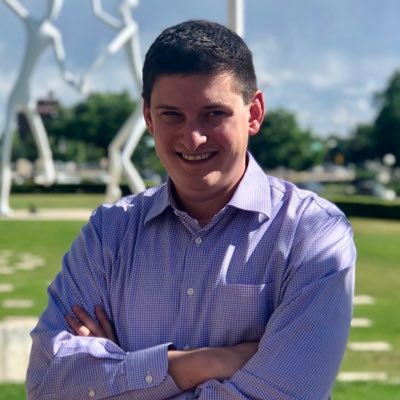
Max Fritz
Microsoft Product Manager
Setting up and Administering M365 for Education
This session will give you a headstart to setting up Microsoft 365 for Education. We will go through everything from Identity & Security, productivity apps like Teams & SharePoint, and automation by integrating with Learning Management Systems and Student Information Systems. Then, we'll go through the tasks you need to keep up on, including communication, support of faculty, and governance of student content and information.
Thursday, June 15th 2023, 2:40 pm
-

Sarah Haase
Microsoft MVP
Manage the mess: Building an organizational strategy for pinned apps in Microsoft Teams
Microsoft Teams continues to be the work zone for employees. Integration with SharePoint, Viva, Yammer, Lists, Planner, OneNote, etc. make it possible to live and work inside of Teams all day. Managing the prime-time real estate of pinned apps in Teams can be challenging, especially as your employees' list of critical apps grows. How do you prioritize which apps get pinned for all users? And should you leave open navigation space so users can select their own favorite apps to pin? In this session, we'll examine sizing and use of the Teams navigation bar. We'll discuss organizing principles, talk about types of models (pre-selected app pinning vs. employee self-service pinning) that may work for your organization, and give you tips on how to prioritize Teams navigation icons.
Thursday, June 15th 2023, 2:40 pm
-

Derek Cash-Peterson
Microsoft MVP
Building Location Directory using PnP Search Web Part
For many global organizations, keeping track of the different office and department locations can be challenging. In this session, you will see how we solved this real-world challenge using out of the box SharePoint components and customizations through the PnP Modern Search Web Parts. You will leave with an understanding of how to leverage custom Content Types, Lists, and custom templates for the PnP Modern Search Web Parts to create a dynamic directory of locations for your organization.
Thursday, June 15th 2023, 2:40 pm
-

Daniel Glenn
Microsoft MVP
Power BI Sharing: Your Options for Keeping Everyone Informed
Every organization is a data organization and you must collaborate on data to stay on track. Sharing insights from within Power BI will give you an advantage and help steer your organization in the right direction. However there are some pitfalls with sharing - if you don’t know your options and set proper governance, you could be on your way to a data breach or giving your private information to the competition. In this session, you will get a short introduction to Power BI and understand where data resides, why and how you should share with your colleagues and outside partners, and get a strategy for setting governance for your data. You will walk away with the outline of a governance plan, an understanding of your sharing options, and the sharing settings you should immediately turn off.
Thursday, June 15th 2023, 2:40 pm
-

Paul Papanek Stork
Microsoft MVP, MCM & MBA
Using Power Apps and Power Automate Together: Made for each other
Power Apps and Power Automate are both powerful tools for the citizen and professional developer, but using them together can take your application to a whole new level. In this talk we'll get you started with how to invoke a flow from a Power App, how to pass information to the flow, and how to return values back to Power Apps when the flow completes. Along the way we'll discuss best practices that can make Power Apps and Power Automate work more efficiently together. Even if you know both Power Apps and Power Automate, this session will help you get the most out of using them together.
Thursday, June 15th 2023, 2:40 pm
-

Mark Rackley
Microsoft MVP
A Real World Introduction to Viva Connections
One of the brightest stars (and lowest cost) member of the Microsoft Viva family is Viva Connections, but it also seems to be the most misunderstood. What exactly is Viva Connections, what features does it offer, and how can your organization start using it today? In this lively session, attendees will learn: - What is the difference between Viva Connections Desktop and Viva Connections Mobile? - How to best use the Viva Connections Newsfeed - How to use and customize the Viva Connections Dashboard - How to take advantage of out of the box ACE's (Adaptive Card Extensions) and how to use the SharePoint Framework (SPFx) to create your own to create a more powerful dashboard experience
Thursday, June 15th 2023, 2:40 pm
-

John Peluso
Microsoft RD
Taking Planner to Task! Getting Planner to Work for YOUR Team
There’s no shortage of collaborative task management apps out there, but Planner has some good things going for it right off the bat. It’s part of the fabric of Office 365 and that family heritage can present some real benefits, but in the world of task management software, it’s a relative newcomer—so where are the sharp edges and “gotchas” that could ruin your day? In this session, we’ll explore the good, bad and ugly of Planner and its relationship with Office 365. For example, why is Planner’s integration with M365 Groups both a blessing and a curse? We’ll review several real-world examples and give you the best practices and suggested approaches learned from real teams in the field.
Thursday, June 15th 2023, 4:30 pm
-

Andrew Connell
Microsoft MVP
GitHub Actions: Tips, Tricks, & Best Practices for your Microsoft 365 and Azure Projects
GitHub Actions enable developers to automate repetitive and complex manual tasks. In this session, you'll learn how you can use GitHub Actions to create automation workflows including robust CI & CD processes to build, test & deploy solutions. But we won’t stop there. Learn how to instrument all sorts of things, optimize your workflows, deploy Azure resources with zero credentials, create custom actions, and more! Regardless if you’re building SharePoint Framework projects, Azure solutions, or something else.
Thursday, June 15th 2023, 4:30 pm
-

Liz Sundet
Program Manager at Microsoft
Deploying Microsoft Viva Connections
Viva Connections is the gateway to the other Microsoft Viva products that works to engage your employees where they are doing their work, within Microsoft Teams. Come and learn about the Microsoft Viva suite of products, learn the pre-requisites to deploying Viva Connections and finally walk through demos of the product as it stands today. You will also learn what to expect and where to get started with card extensions to develop dashboards. This session will include something for everyone from IT Pros to Developers to Corporate Communications.
Thursday, June 15th 2023, 4:30 pm
-

Stephanie Donahue
Microsoft MVP & RD
Real world compliance and retention in SharePoint and Teams
You’ve probably attended a few sessions about compliance and retention policies in SharePoint over the years, but how do you make real use of it in your organization? How do you ensure that you have architected your environment to ensure data is securely stored for as long as required but not too long?! How do you ensure that your users understand and know where to store content so that it gets the correct policies applied? Go beyond the how to and learn from real world scenarios that enable organizations to not only set up the correct policies but help ensure users do their part to put data where it needs to go.
Thursday, June 15th 2023, 4:30 pm
-

Fabian Williams
Microsoft, Senior Product Manager on the Graph team
Whats new in the Microsoft Graph Toolkit
Microsoft Graph Toolkit (MGT) has versioned up as well as made investments in new components such as Files, Search, and Teams/ACS Chat. In this session come and share your feedback as well as see how these new investments can enrich your next (or current) SaaS application building on Microsoft 365. This session will illustrate through a sample App all that you can do in a few minutes to go from idea to an application ready.
Thursday, June 15th 2023, 4:30 pm
-

Prashant G Bhoyar
Microsoft MVP & MCT
Implementing Microsoft Teams Governance using Power Automate, Microsoft Graph & SharePoint
The adoption of Teams is skyrocketing, and we are seeing an increase in the Microsoft Teams sprawl. One of the methods to avoid Teams Sprawl is to use automated governance using Power Automate, Microsoft Graph APIs, and SharePoint. In this demo-driven session, we will cover how to implement Teams Governance using Power Automate ( Microsoft Flow ), Microsoft Graph APIs, and SharePoint. You will learn: 1) Microsoft Teams Governance via Automation 2) Automate Microsoft Team Provisioning using Power Automate ( Microsoft Flow ), Microsoft Graph APIs, and SharePoint 3) Automate Microsoft Team Provisioning using Logic Apps, Microsoft Graph APIs, and SharePoint
Thursday, June 15th 2023, 4:30 pm
-

Liam Cleary
CEO | Microsoft MVP | Microsoft Certified Trainer
Data Security Breach in Microsoft 365, Now What?
In today's world, it is almost inevitable that your organization will experience a data and security breach, no matter the on-premises or cloud software. Microsoft 365 is no different. Even though it contains many fantastic security controls and features, many organizations do not implement them for varying reasons. In order to protect from a data security breach you need to know what you would do if that were to happen, as well as the controls and features to enable. In this session, we will step through where to start in the event of a data and security breach within Microsoft 365. We will walk through how to analyze logs, identify which services to review, how to identify the breach, and then how to protect from future events.
Thursday, June 15th 2023, 4:30 pm
-

Nate Chamberlain
Microsoft MVP & MCT
A closer look at Approvals and Updates in Microsoft Teams
Approvals and Updates are two apps in Microsoft Teams you can use to customize and standardize routine business processes for your team. For example, you might customize a project request template only your team can use. Or maybe you want to create a travel approval template the whole organization can use. And with Updates, you can automate regular requests to gather project status updates, performance reviews, and more. In one hour, you'll learn how these two built-in Teams tools can boost your team's consistency and efficiency.
Thursday, June 15th 2023, 4:30 pm
-

Jason Himmelstein
Principal Program Manager at Microsoft -

John White
Microsoft MVP
Power BI Premium – When Do I Need It?
Power BI Premium is a way to get past many limitations of the shared Power BI service. However, with great power comes great responsibility. This session will outline exactly what Power BI Premium is, what features it unlocks and what limitations it changes. We will also call out situations where Premium may not be appropriate, and the steps that you need to take to ensure that you get the maximum value from it. If you’re considering a move to Power BI Premium, you’ll want to attend this session.
Friday, June 16th 2023, 9:00 am
-

Tamara Bredemus
Learning Strategist Manager & Adoption Specialist at Planet Technologies
Real Life Vacation Request Solution
Don't clutter up your calendar with everyone's vacation. Create a dedicated calendar where only approved vacations show up. In this session, we will build a vacation request list, turn it into a calendar and then automate the approval process using Power Automate.
Friday, June 16th 2023, 9:00 am
-

Vlad Catrinescu
Microsoft MVP & MCT
Getting Started with PowerShell for Microsoft 365
Take your Microsoft 365 Administrator skills further by learning to automate repetitive tasks using the magic of PowerShell. In this session, you will learn how to use PowerShell for Microsoft 365. A basic understanding of PowerShell is recommended to get the most out of this session!
Friday, June 16th 2023, 9:00 am
-

Susan Hanley
Microsoft MVP & MBA
Microsoft Teams Governance: from A (Admins) to U (Users)
Whether your deployed Microsoft Teams quickly in response to COVID-19 or you are planning more strategically, making good governance decisions is critical. This session guides you through the key governance decisions for Microsoft Teams and provides an approach to ensure that your decisions are communicated and effective. You will take away a framework for making key decisions and an approach for creating a resource center to communicate those decisions to your users. Note: If you are interested in this session, be sure to attend Bob German's session "Teams App Governance: managing enterprise and 3rd party applications in Microsoft Teams" and join Sue and Bob for a Teams governance “birds of a feather” lunch group.
Friday, June 16th 2023, 9:00 am
-

John Peluso
Microsoft RD
Modernizing Inter-Agency Collaboration - A Primer for US GCC and GCC High Customers
It may have taken a while to get here, but Microsoft has been transforming how US Federal Agencies and State and local Governments collaborate EXTERNALLY as well as internally. Recent innovations can allow you to take inter-agency and partner collaboration to the next level, but understanding the building blocks is the key to developing a sustainable and secure external collaboration strategy. In this session, we’ll review the basics of external collab in M365, but also highlight new and game-changing features like “cross-cloud collaboration” that offer significant new options—and considerations-- for collaborating between GCC, GCC High and Commercial M365 clouds.
Friday, June 16th 2023, 9:00 am
-

Andrew Klutz
Senior Product Manager, Microsoft Teams -

Karuana Gatimu
Principal Manager, Customer Advocacy Group Microsoft Teams Engineering
Collaborative Incident Management with the Teams Emergency Operation Center
The Microsoft Teams Emergency Operations Center solution template leverages the power of the Microsoft 365 platform to centralize incident response, information sharing and field communications using powerful services like Microsoft Lists, SharePoint, and more. An open-source solution supported by Microsoft, it provides core functionality out of the box or can be extended to meet specific agency requirements.
Friday, June 16th 2023, 9:00 am
-

Ryan Schouten
Microsoft MVP & MCT
Microsoft Teams as a Development Platform
Microsoft Teams is rapidly positioning itself to be the connecting tool across much of the Office 365 suite. How can we take advantage of this platform and create new user experiences? In this session we'll talk about all the ways that we can interact with, automate, and supplement Microsoft Teams. We will talk about cards, bots, connectors, and custom applications. Session Benefits: - Understand how to use Microsoft Teams as a tool for better user experience - Understand all the options that are available for customizing the MS Teams interaction
Friday, June 16th 2023, 10:20 am
-

Joy Apple
Microsoft MVP
Teams in the Architecture
Microsoft Teams is revolutionizing how we collaborate in business. However, many organizations struggle with their Teams implementation due to complexities and misunderstandings of how Teams impacts their Architecture. This session will cover how we can architect our intranet with Teams in mind, not only to reduce duplication of sites, but to use existing team sites with Microsoft Teams. We'll also discuss: - Security best practices for Teams (and SharePoint) - Implications of private and shared channels - How tabs and connectors help us turn channels into true hubs for teamwork
Friday, June 16th 2023, 10:20 am
-

Virgil Carroll
Owner and President at High Monkey
Building your own 365 knowledge network
If anything has been learned from the last few years, its how valuable our collective organizational knowledge is and important it is to make sure everyone has access to it, no matter where or when you work. Microsoft introduced a knowledge management strategy many years ago, an though the different technologies are sprinkled across various 365 services, it is still giving organizations an opportunity to leverage these technologies together into a cohesive strategy. In this session, Virgil will walk you through the various knowledge management components inside Office 365, including Microsoft Search, SharePoint Syntex and Microsoft Viva (and others). He will help you see how your organization could leverage these opportunities and start you down the path to knowledge management success.
Friday, June 16th 2023, 10:20 am
-

Alex Terentiev
Senior Software Engineer at Microsoft
Expanding SharePoint Framework Web Parts in Teams, Office and Outlook
SharePoint Framework is not just a SharePoint development framework as it could seem from the name. It allows to develop solutions that are available in Teams, Outlook and office.com. Join me during this session to learn how to easily implement SPFx web part and expose it in all available hosts.
Friday, June 16th 2023, 10:20 am
-

Gokan Ozcifci
Microsoft MVP & RD
Build your Model-Driven App from start to end
Built on the fundamentals of Dynamics 365, Model-Driven Apps allow you to create complex and sophisticated business apps without writing code. Model-Driven apps are based on data from the underlying data source held in Dataverse. The level of integration with Dataverse is so intense that Model-Driven Apps can be described as 'data-first' apps. But how do you start? With this session, you'll learn to develop an end-to-end model-driven app using Power Apps. First, we'll see how to set up a development environment. Next, explore the data model in Dataverse while working with tables, views, and forms. Finally, we'll learn how to share the app with colleagues and embed our app in Microsoft Teams. When we're finished with this session, you'll have the skills and knowledge of model-driven Power Apps needed to develop business applications on top of your data rapidly.
Friday, June 16th 2023, 12:30 pm
-

Scott Shearer
Microsoft MVP & MCT
Power Automate Expressions
A deep knowledge of expressions is a critical skill for a Power Automate developer. In this demo rich session, we'll take a deep dive into the types of expressions available and how to apply them. You'll see how to combine expressions, use expressions to format email text, how to use and apply date and string expressions, how to use expressions with collections and arrays and more... If you have a casual knowledge of Flow and want to "step up your game" with the use of expressions, attend this session!
Friday, June 16th 2023, 12:30 pm
-

Stephanie Donahue
Microsoft MVP & RD
How To use Microsoft Teams for Project Management
If you’re like most organizations, you’ve tried countless project management tools. Microsoft Project? Overkill. SharePoint Task list? Not enough. Third party tools? Expensive. Now that you’ve been using Office 365 for a little while , you might be curious about using Teams to help manage your project content, but you aren’t sure where to get started or what capabilities are there. Come to this session to learn about how to: - Create and manage teams with internal and external participants - Create repeatable templates using Teams templates, site scripts and site designs - Use Hubs to manage active vs inactive project Teams - Get the most from the current task tracking tools like Planner and the ToDo app - Learn about the future of task management in Office 365
Friday, June 16th 2023, 12:30 pm
-

Daniel Glenn
Microsoft MVP -

Joanne Klein
Microsoft MVP
Collaboration and Compliance in the Modern Workplace
Have you moved to Microsoft 365 for Exchange, SharePoint, OneDrive, Teams, and Yammer to reap the benefits of modern collaboration, but left wondering how to incorporate some of the compliance features you now have access to? Join Microsoft MVPs Joanne and Daniel in this session where they'll bring together two equally important yet seemingly incompatible aspects of the modern workplace: collaboration and compliance. Although serving both masters is challenging, this workshop will look at practical ways to "dress up" collaboration with compliance. With a he-said-she-said approach, Daniel will talk about the modern collaboration tools available in Microsoft 365 and Joanne will share what kinds of Microsoft Purview compliance controls could be applied to help them be more compliant.
Friday, June 16th 2023, 12:30 pm
-
Marc D Anderson
Microsoft MVP
Building a Policy Center with PnP Modern Search
In a modern Intranet, we generally want to store content in the site where it should be managed. We think of this as distributed content management and it's similar to the way News works in modern SharePoint. This usually means each department or organizational unit can manage their content using a process which makes sense for them. At the same time, we may want to roll up that content in one central location for ease of access. A Policy Center is a great example of this approach and one we find ourselves building for many of our clients. In this session, you'll see how the following components add up to make a Policy Center: - Information architecture (IA) in the form of Site Columns and a Content Type to represent a Policy - A Site Template which only instantiates a Policy library in the site and applies the IA - A Policy library in each Intranet site, deployed using the Site Template, with Policies specific to that department - Changes to the search schema to support metadata filtering - A Policy Center page built using PnP Modern Search Web Parts to display the Policies from across the Intranet Additionally, we'll discuss various approaches to solve the content management puzzle - before the Policy is even visible on the Intranet.
Friday, June 16th 2023, 12:30 pm
-

William Huneycutt
Microsoft MVP & MCT
Real World Solutions Built with Microsoft 365
Microsoft 365 is a powerful platform that can empower business users to create their own solutions to more effectively handle daily business processes. This session is designed to showcase the capabilities of Microsoft 365 to inspire you to start building your own custom business solutions. In this session, we'll explore real world solutions to demonstrate the capabilities of Microsoft 365 and inspire you to build your own. A few solutions we'll discuss: Using SharePoint and Teams to build collaboration spaces for getting work done and publishing portals for sharing and distributing information. SharePoint hub sites and homes sites for organizing and future proofing your workspaces and portals complete with navigation, access controls, branding, and more. SharePoint News for news, announcements, and updates to keep your teammates up-to-date. Microsoft Lists and Power Automate for simple and powerful approval, tracking, and publishing processes. Planner for central task management with your team. Yammer communities for enterprise information sharing such as frequently asked questions, weekly tips & tricks, town halls, and executive communications. Stream for creating, editing, and sharing video across Teams, OneDrive, SharePoint, and Yammer. And Microsoft Teams to bring everything together and provide a central gateway for it all.
Friday, June 16th 2023, 1:50 pm
-
Mike Fitzmaurice
Vice President of North America at WEBCON
Stages and State Machines: The Ideal Way to Model and Manage Workflows
If you've heard of Power Automate Business Process Flows; they're an implementation of stage/state machine logic available to companies with Premium licensing. SharePoint Designer 2013 supported stages, and third-party options range from emulation (Nintex) to engine-level support (WEBCON). This session will start by explaining how stage-based designs and processes work, move on to why they're often far better than classic sequential flowcharts, and conclude with examples of how to build and run such solutions. It's the most useful workflow "secret" you can possibly learn.
Friday, June 16th 2023, 1:50 pm
-

Rima Reyes
Principal Product Manager for Microsoft Teams Engineering at Microsoft
5 Secret Tips to Building the Best Microsoft Teams App
Find out hidden resources and secret tips to building the best Microsoft Teams app ever! The information in this session is coming direct from the source, a Microsoft Teams Engineering Platform Ecosystem Product PM who works on Teams Platform capabilities and features and helps bring the best apps to the Teams App Store. These Teams Engineering secrets will include information around easily improving the UX & UI of your app, how to quickly validate your app manifest and more! Plus, learn about how you too can submit your app to the Teams public app store and all the ways your app can get approved faster. This session is valuable for developers and UX/UI designers.
Friday, June 16th 2023, 1:50 pm
-

Eric Overfield
Microsoft MVP, RD & MCT
Viva Dashboard: What is it? How to use it and how to make it your own
The Viva Dashboard is one of Viva Connections' most powerful yet misunderstood components. The Dashboard pulls the tools your employees need in a quick and easily consumable dashboard that they can access in the office or on the go. Dynamic interactive dashboard cards allow employees to complete simple tasks or review critical data right in the flow of their work. But what's possible? And how do you set up our Dashboard for success? Join Microsoft MVP & Regional Director Eric Overfield as he walks you through the Viva Dashboard, why your team should be using it today, and how you can tailor it to your team's specific needs. The Dashboard can be built with no code, or a developer can create custom cards to meet the specific needs of an organization - he'll show you both! In this session: • Viva Connection's Dashboard 101 • Dashboard dynamic cards 101 • Learn how to create cards without any code • Discover what's possible when creating custom Adaptive Card Extensions • See community card samples that you can leverage for your team • Live demos of Viva Connections Dashboard in action
Friday, June 16th 2023, 1:50 pm
-

Andrew Connell
Microsoft MVP
SharePoint Framework app analytics solutions with Azure Application Insights
Do you know where your SharePoint Framework (SPFx) components are running? What sites and pages are using it? What versions are they using? And now that SPFx components can be used outside of SharePoint, including things like Microsoft Teams, Viva Connections, & Office apps. What about how people are using them? Are they web apps, desktop apps, or mobile apps? These things are key to building better apps & troubleshooting issues… it’s basic analytics! Unfortunately, Microsoft doesn’t give us any tools to figure this out, but with just a little bit of code & Azure Application Insights, you can have a robust reporting solution that does just this, and in this session, I’ll show you how to do it without much effort.
Friday, June 16th 2023, 1:50 pm
-

Ben Vanderberg
Principal Developer Evangelist at Adobe
Automating document processes with Microsoft Power Automate
There are so many necessary documents for an organization and being able to help automate them can make an enormous difference. In this session, we will see how you can automate that in Microsoft Power Automate with Adobe PDF Services and Adobe Sign: • Generate Word and PDF documents from data using Adobe Document Generation • Protect, Combine, OCR, and perform other actions on PDFs • Send and capture e-signatures
Friday, June 16th 2023, 1:50 pm
-

Liam Cleary
CEO | Microsoft MVP | Microsoft Certified Trainer
Automated Investigation and Response within Microsoft 365
As an administrator within Microsoft 365, you are undoubtedly used to the many alerts you might receive. Some of these might be for permissions and access, support issues, and some may be security problems within the tenant. However, often there can be so many of them that security issues can slip through, causing even more problems within the Microosftb365 tenant. When security alerts are triggered, it is the security team's job to examine them and take remediation steps. Luckily Microsoft 365 provides Automated investigation and response (AIR) capabilities to help automate the investigation processes in response to threats that exist today. In this session, we will look at the Automated investigation and response (AIR) features and how you can benefit from them as a system administrator and organization.
Friday, June 16th 2023, 1:50 pm
-

Paul Papanek Stork
Microsoft MVP, MCM & MBA
Microsoft Power Apps: Building Responsive Design Apps for Every Device
Power Apps is a great no-code tool lets "citizen developers" create applications that are designed to run on Desktop PCs, Web Browsers, Tablets, and Mobile devices. But if you want to avoid building 3 or 4 different versions of your App you need to know how to design your Power App to adjust for different sizes, resolutions, rotation, and types of layouts. In this session we'll review all the Tips and Tricks you need to know to easily build one Power App that will adjust to work on any device that supports Power Apps and look good in the process.


